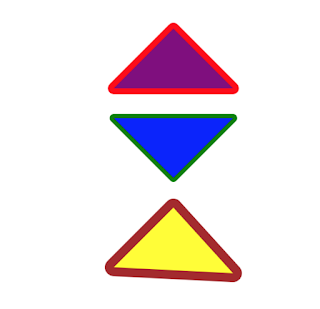Living Landscape

When this assignment was brought to us, I was very skeptical. I had no idea what I wanted to do. However I knew I desired a night scene, so I just started adding, duplicating, and altering. I worked with body curves, hair, tongues, arms, ears, and muscle cells. I felt I needed to get the light and shadow correct, so I spent a lot of time on that too. It turned out very cool and looks sort of real!